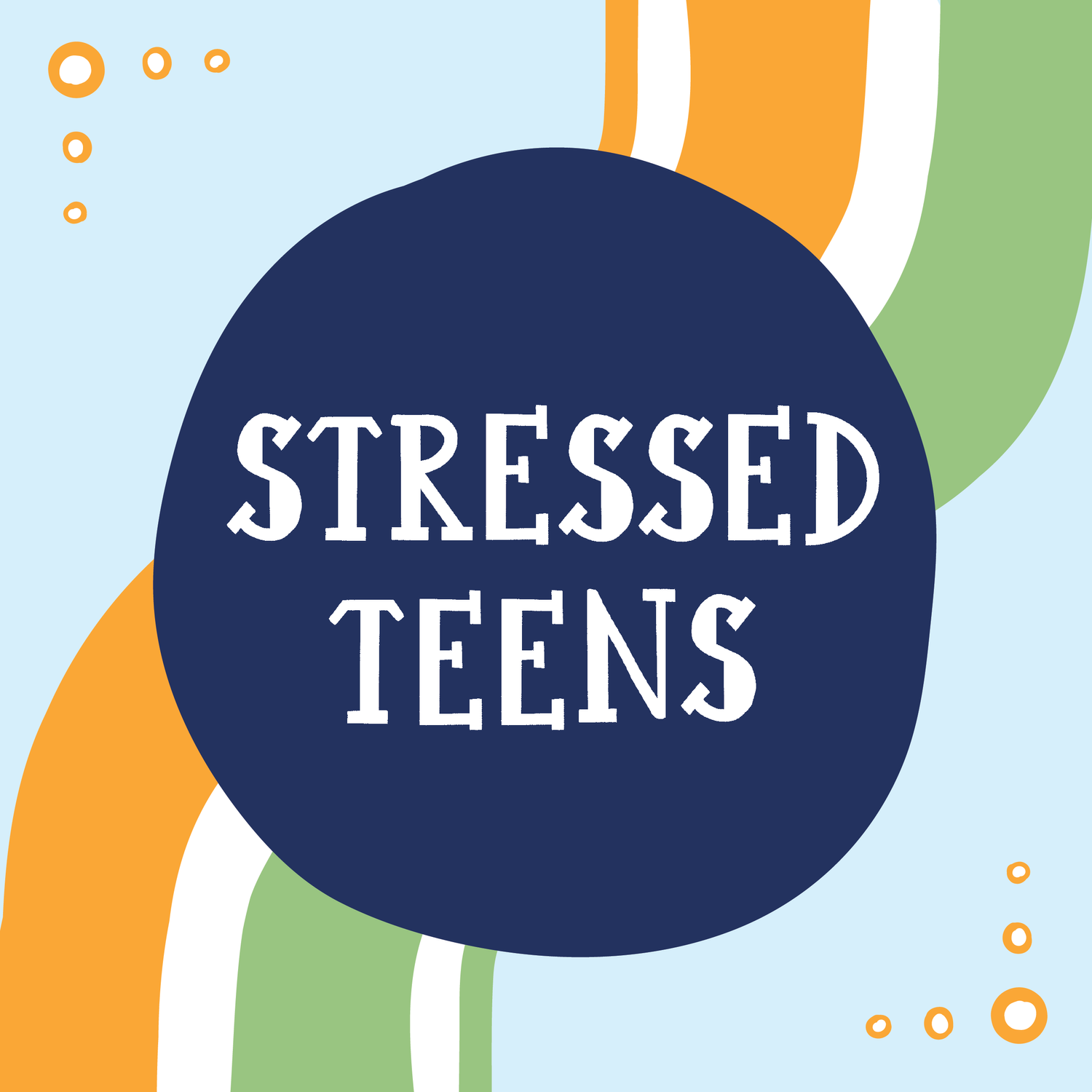BEST PRACTICES FOR ONLINE LEARNING for PRofessionals working with student athletes
It is suggested that you login 15-minutes prior to the scheduled time for the online class to make sure you can properly access the online classroom. When you get into the room a pop up screen will prompt you to enter your name and run you through a quick Java program to then be connected to the online classroom.
Make sure that your headset, microphone, and/or speakers are turned on so that you will hear the instructor.
COURSE MATERIALS
Course materials are included in your course purchase.
It is suggested that you read and listen to all supplemental materials. A document indicating which content you should familiarize yourself for each week will be provided prior to course commencement.
Most supplemental material will be provided online. A hyperlink will be sent to you so that you may gain access to these materials.
It is suggested that you review each week’s contents prior to the online course for that week. For example, you would view materials for class 2 during the week prior to class 2’s live online class.
These materials are subject to change and are not to be duplicated, distributed, or modified without prior explicit consent from Stressed Teens. Stressed Teens retains all intellectual property rights to all contents appearing during the course.
BULK PURCHASES
Bulk purchases of books and audio CDs are available please click here for more information for specific pricing.
GROUP DISCOUNTS
Group discounts may be given please contact training@stressedteens.com for a request for consideration. When emailing please indicate how many people would be in this group and any special circumstances you wish to make Stressed Teens aware of.
HOW TO PARTICIPATE IN THE ONLINE CLASSROOM
To Raise Your Hand –Raise your hand by clicking on the hand icon located in the participants’ window on the left side of your screen.
To Ask Questions –You may type a question in the group chat window at anytime during the course. Questions are encouraged and will be answered throughout the session. You may also send a private message to someone by double clicking on the person’s name.
To Talk –When you are called on to speak, click on the “Talk” button at the top of the screen. When you are finished speaking hit the “Talk” button again to turn off your microphone.
To Use Video –Video can be accessed by clicking on the “Video” button in the Audio & Video box located on the top left of the screen. When you are finished sharing hit the “Video” button again to turn of your camera.